Butterfly魔改3:修改副标题字体大小
前言
众所周知,Butterfly在可以在 _config.yml 中用 font 配置全局的字体和代码大小,如下图所示:
# Global font settings |
但是一些更精细的调整就没有了。就比如我把全局大小设置成16px之后,我感觉我首页的副标题的中文字体有点大了,我想改小一点。
步骤
在 \themes\butterfly\layout\includes\header\index.pug 中搜索 site-subtitle 可以找到:
#site-subtitle |
添加 (style="font-size: 22px;") 即可,如下图所示:
#site-subtitle(style="font-size: 22px;") |
改之前: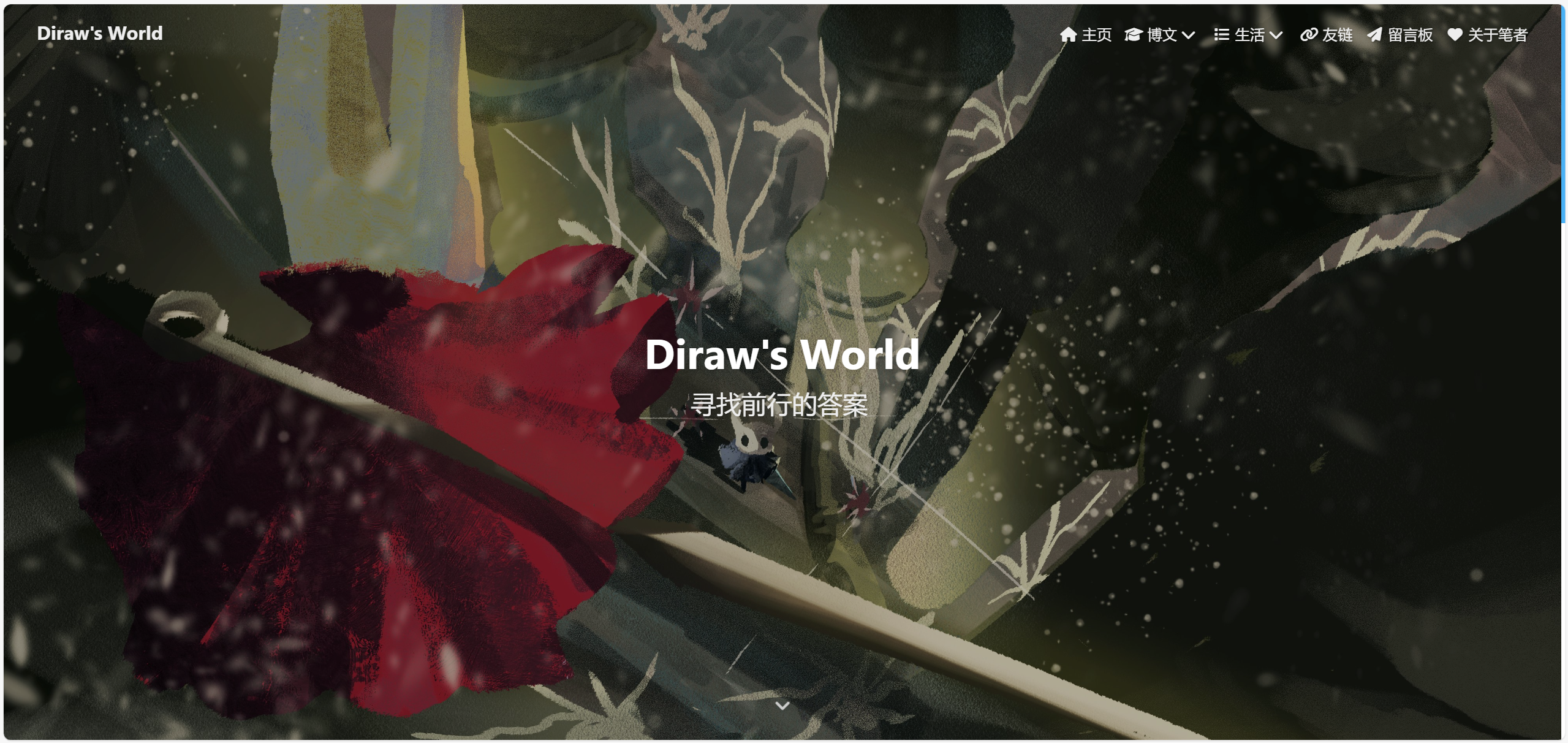
改之后: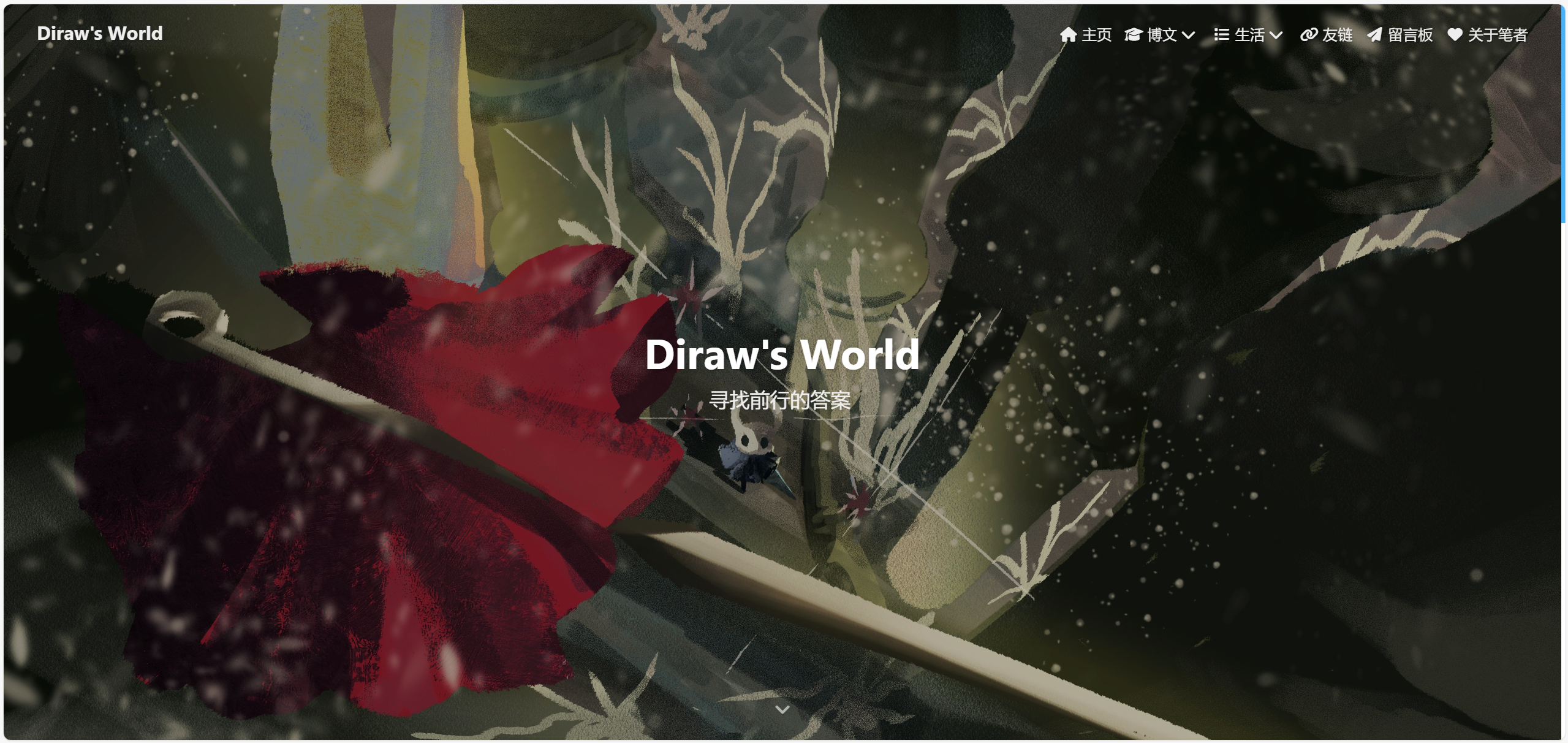
本博客所有文章除特别声明外,均采用 CC BY-NC-SA 4.0 许可协议。转载请注明来源 Diraw的世界!
评论