Butterfly魔改6:修改透明背景和主题色
前言
浏览本篇之前,请先完成Butterfly魔改准备工作:文件管理魔改代码
修改透明背景
在_config.yml中找到:
1、footer_img:网页最下面那个版权信息的块改成透明
# The background image of footer |
2、background改成和封面一样的图片
# Website Background |
3、mask蒙版效果,这个看个人喜好
# Add a mask to the header and footer |
4、enter_transitions关闭,不然会有白色渐变效果
# Page Transition |
5、在\themes\butterfly\source\css\custom.css最后添加如下代码:
/*侧边卡片的透明度 */ |
修改主题色
在_config.yml中找到theme_color把enable改成true,颜色可参考下面
网站可选择:https://www.sioe.cn/yingyong/yanse-rgb-16/ ,注意十六进制大小写都是一样的
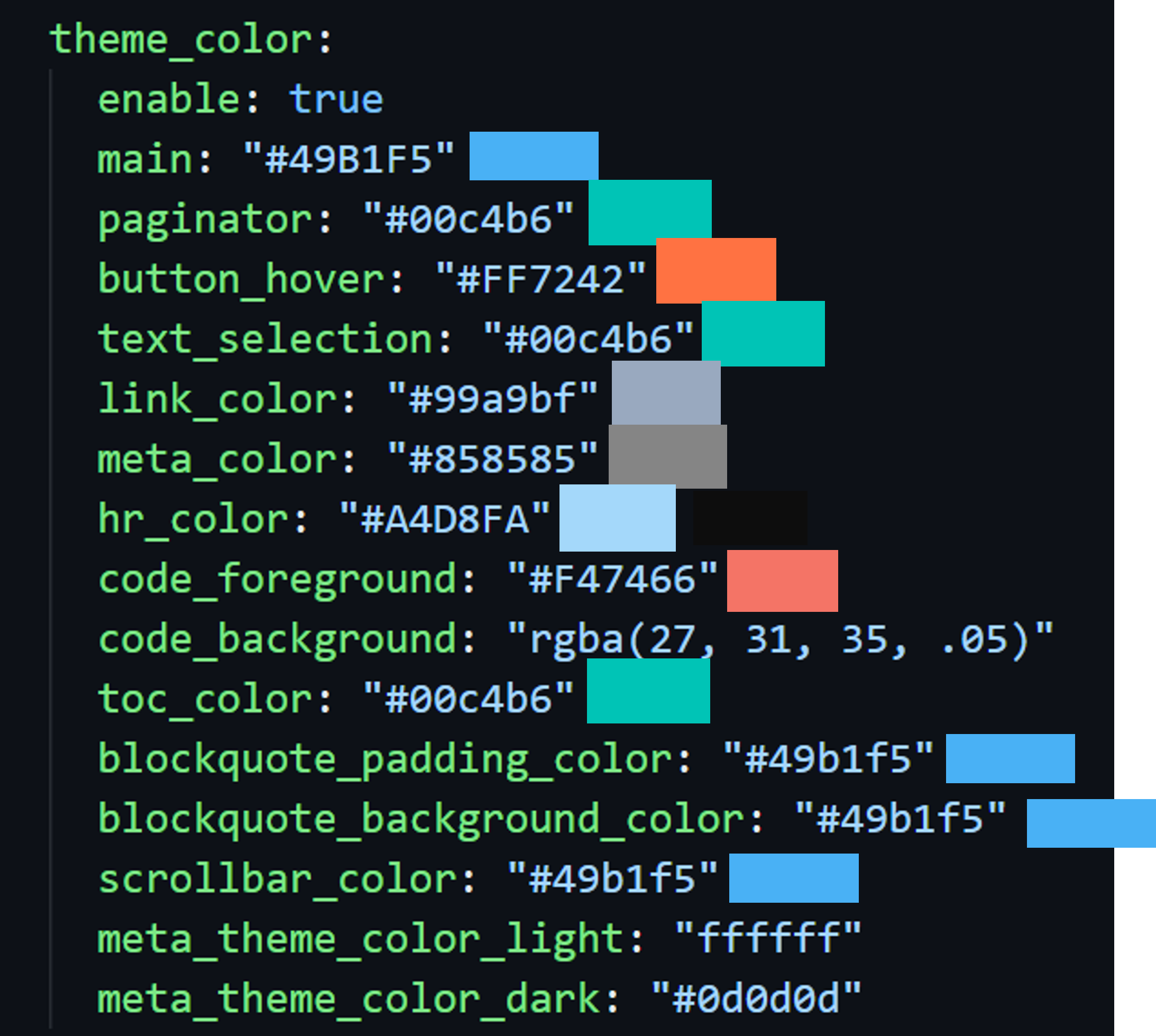
本博客所有文章除特别声明外,均采用 CC BY-NC-SA 4.0 许可协议。转载请注明来源 Diraw的世界!
评论