在没有systemd的系统上启动守护进程
写这篇博文的原因是我发现windows自动下载的ubuntu20.04是没有systemd服务的,而是wsl优化过的init,这时候就无法用systemd启用守护进程了(前情提要:使用Tailscale对多台服务器进行内部组网并进行流量转发#wsl)
利用 .bashrc 或 .profile(最简单)
适用于希望服务在每次打开 WSL 终端时自动启动,并且该服务不需要在后台完全独立于终端运行(尽管可以通过 nohup 或 & 放到后台)
缺点
- 只有在你打开 WSL 终端时才会启动。
- 如果关闭所有 WSL 终端,服务可能会停止(取决于服务本身和如何启动)。
不适合真正的系统级后台服务。
步骤
1、编辑 shell 配置文件:
nano ~/.bashrc |
或者
nano ~/.profile |
通常,~/.bashrc 用于交互式 shell,~/.profile 用于登录 shell。对于 WSL,两者都可能在启动时执行。
2、在文件末尾添加启动服务的命令:
使用 nohup 和 & 将服务放到后台运行,并防止它在终端关闭时被杀死。
# 自定义脚本 |
nohup: 防止进程在终端关闭时收到SIGHUP信号而终止。> /dev/null 2>&1: 将标准输出和标准错误重定向到/dev/null,避免在终端中打印大量信息。&: 将命令放到后台运行。
利用 /etc/rc.local(传统 SysVinit 风格)
rc.local 是一个传统的 SysVinit 脚本,在系统启动的最后阶段执行。在一些没有 systemd 的系统上,它仍然是一个方便的自启动方式。
在 WSL 中,它可能不存在,需要你手动创建:
ls /etc/rc.local |
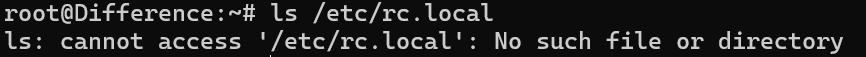
优点
- 在 WSL 实例启动时自动运行,即使没有打开终端。
- 适合启动真正的后台服务。
缺点
- 可能需要 sudo 权限来创建和编辑。
- 需要确保脚本是可执行的。
- 错误处理和日志记录不如 systemd 方便。
步骤
1、创建或编辑 /etc/rc.local:
sudo nano /etc/rc.local |
2、添加以下内容:
|
- 非常重要:确保 #!/bin/sh -e 在第一行。
- 非常重要:确保 exit 0 在文件的最后。
- 使用
nohup和&将服务放到后台。 - 使用服务的绝对路径。
- 保存文件并退出。
3、使脚本可执行:
sudo chmod +x /etc/rc.local |
4、完全重启 WSL 实例:
使用 Supervisor
Supervisor 是一个进程控制系统,可以管理非 systemd 环境下的后台进程。
优点
- 更健壮的服务管理,包括自动重启。
- 提供统一的配置文件和管理界面。
- 不依赖于 systemd。
缺点
- 需要额外安装和配置 Supervisor 本身。
步骤
步骤:
1、安装 Supervisor:
sudo apt update |
2、配置 Supervisor:
创建服务的配置文件,通常在 /etc/supervisor/conf.d/ 目录下。
sudo nano /etc/supervisor/conf.d/my_service.conf |
注:这个 my_service 可替换为实际的服务名字
示例 my_service.conf 内容:
[program:my_service] |
更新 Supervisor 配置并启动服务:
sudo supervisorctl reread |
使 Supervisor 自身开机自启:
如果 supervisord 进程本身没有开机自启,需要使用上述方法一或方法二来启动 supervisord。可以将 supervisord -c /etc/supervisor/supervisord.conf 添加到 /etc/rc.local 中。
启动 tailscale 为守护进程
方法一
# --- Tailscale Autostart (via .bashrc) --- |
sudo: tailscaled 需要 root 权限,所以在.bashrc 中使用 sudo 会在每次打开终端时提示你输入密码(如果不是root登陆的话)。这可能不太方便。如果你不想每次输入密码,可以配置sudoers文件允许你的用户在没有密码的情况下运行 tailscaled,但要小心操作。pgrep -x "tailscaled":检查是否有精确匹配 tailscaled 进程名的进程在运行。
方法二
#!/bin/sh -e |
使脚本可执行:
sudo chmod +x /etc/rc.local |
方法三
1、安装 Supervisor :
sudo apt update |
2、查找 tailscaled 路径:
which tailscaled |
假设是 /usr/sbin/tailscaled。
3、创建 Supervisor 配置文件:
sudo nano /etc/supervisor/conf.d/tailscale.conf |
粘贴以下内容:
[program:tailscale] |
保存文件并退出。
4、更新 Supervisor 配置:
sudo supervisorctl reread |
5、禁用:
- 运行
sudo supervisorctl stop tailscale - 删除
/etc/supervisor/conf.d/tailscale.conf文件 - 运行
sudo supervisorctl reread和sudo supervisorctl update